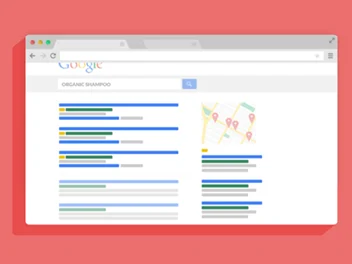
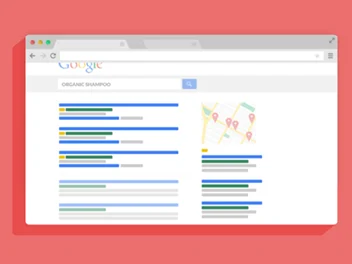
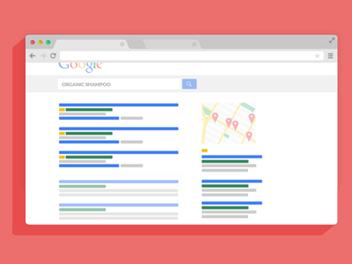
As an acupuncture billing company we focus exclusively on billing insurance for acupuncture, but we are often asked by our clients for recommendations on how to promote their practice. In our experience, when marketing your acupuncture practice, a Google AdWords campaign is by far the fastest and most cost-effective way to get your site to appear at the top of Google search results. Google’s AdWords is a pay-per-click system where you pay only when a prospective patient clicks on your ad. When rolled out effectively, Google AdWords campaigns are a great way to drive new patients to your website, and ultimately help you generate more new patients.
By following these six easy steps, you can have a killer Google AdWords campaign for your practice in less than 1 hour!
Step 1 Set up a Google AdWords Account: Go to www.google.com/adwords. Setting up your account can be completed in a few minutes.
Step 2 Create the Campaign: Once you have set up and logged in to your account, you will want to create a new advertising campaign. Campaigns should be organized by the various services you want to advertise (such as chronic pain, cupping, and manual therapy). You will later create "Ad Groups" under each campaign to target specific services.
-
Set the campaign name. If you want to promote “accepting insurance”, set your campaign name accordingly. Tying your campaign name to services you want to market will keep you organized and help you identify appropriate keywords and ad groups.
-
Specify geographical location for your ads to appear in. By clicking the "Let me choose…" option, you can specify the city, region, or zip code so your ads only appear to your targeted audience. Limit your locations to keep your budget manageable.
-
Set your daily budget. Depending on the keywords you choose, a single click can range from 20 cents to $14 or more and will vary by location. To determine your daily budget, decide how much you are willing to spend on a campaign each month and divide it by the number of days in the month.
Step 3 Create Ad Groups: Ad groups are a collection of ads under a campaign that corresponds to a group of related keywords. Creating ad groups enables you to further segment your campaign to focus on specific products or services you want to promote.
Step 4 Generate Ad Text: After you create ad groups, you will need to set the headlines, descriptions, and URLs.
-
Headline (25 characters): Write a brief statement that includes the related keywords. For example, a good headline might read "Acupuncturist Accepting Insurance."
-
Description: Next, create a two-lined description (35 characters or less) that emphasizes benefits of your practice and includes a clear "call to action" to encourage potential patients to click, call, or contact your practice.
-
Add URLs: You will add your display URL (your web address) and the destination URL (the page a patient will be sent to after clicking your ad). The destination URL should lead to a page on your website that describes your services, to help prospects quickly access information on the topic for which they searched.
An example could be:
Headline: Acupuncturist Accepting Insurance
Description Line 1: Acupuncture for back pain.
Description Line 2: Call for your free consultation!
Display URL: http://www.acupractice.com
Destination URL: http://www.acupractice.com/services
Step 5 Choose Relevant keywords: Choose keywords that relate to your ad group title. When brainstorming keywords, make sure you use terms and phrases that people might search for on Google to find your practice. We recommend you use the AdWords keyword tool to help you build your keyword list.
Step 6 Add Corresponding Text into Your Website: If you are advertising a special offer or particular treatment, make sure your ad links to a page on your website that displays this information to help prospective patients immediately find what they are seeking. Edit your webpage to include your keywords, the title of your ad group, and the title of your campaign.
Remember, Google is the search engine for 81% of all web queries. By creating an effective Google AdWords campaign, you can drive immediate visitors to your website and convert these online search users into new patients.
Are you interested in learning more insurance billing tips? Visit our blog!
{{cta('6fd4061e-2fa3-4f7c-8287-6eaf8c21de3e','justifycenter')}}



